The DS200TBQAG1A terminal board acts as the nerve center of the GE Speedtronic Mark V system, facilitating seamless communication between the control unit and a myriad of sensors and actuators. With two 90-pin terminal blocks and three 20-pin connectors, this board provides a robust and versatile interface for up to 180 signal wires, enabling comprehensive monitoring and precise control over turbine operations. Its design ensures efficient data transfer and reliable connectivity, which are essential for the smooth functioning of the entire control system.
Board Type: Terminal Board
Part Number: DS200TBQAG1A
Terminal Blocks: 2 x 90-pin
Connectors: 3 x 20-pin
Power Supply: 24V DC
Operating Temperature: -20°C to 60°C
Dimensions: 19″ x 5.5″ x 3.5″
Weight: 5.5 lbs
High-Speed Networked I/O: This feature supports high-speed networked I/O for simplex, dual, and triple-redundant systems, ensuring rapid and reliable data exchange.
Termination with External I/O: Facilitates easy connection to various sensors and actuators through external I/O termination, enhancing system flexibility.
Comprehensive Monitoring: Capable of monitoring a wide array of signals and sensors, including speed pickups, flow meters, and servo valve outputs, for precise control over turbine operations.
Reliability and Durability: Engineered for high reliability and durability, minimizing the risk of malfunctions and ensuring long-term performance.
Repair and Refurbishment Options: Offers repair and refurbishment options to extend lifespan and maintain optimal functionality, reducing downtime and costs.
Functional Verification Testing: Undergoes rigorous testing to guarantee reliability and stability, meeting stringent performance standards.
ESD Safety Precautions: Designed with ESD safety measures to protect against static electricity damage, ensuring operational integrity.
The DS200TBQAG1A terminal board is designed to integrate with GE Speedtronic Mark V turbine control systems seamlessly. It is also compatible with Mark VI and Mark VII systems, offering versatility across various GE turbine control platforms.
Enhanced Reliability: Ensures efficient and reliable data transfer, reducing the likelihood of system failures and improving overall system reliability.
Flexibility in Configuration: Multiple connectors and terminal blocks provide flexibility in system configuration, simplifying sensor and actuator integration.
Precise Control: Enables comprehensive monitoring and control over turbine operations, optimizing performance and efficiency.
Cost-Effective Maintenance: Repair and refurbishment options extend the board’s lifespan, reducing maintenance costs and downtime.
Performance Optimization: Improves overall system performance by enhancing data transfer efficiency and control capabilities.
The DS200TBQAG1A terminal board plays a pivotal role in enhancing the performance of GE Mark systems by providing a reliable and flexible interface for monitoring and controlling turbine signals and sensors.
Its efficient data transfer capabilities, comprehensive monitoring features, and robust design contribute to improved system performance, reliability, and efficiency.
The DS200TBQAG1A terminal board is used in many GE turbine control systems, including Speedtronic Mark V, Mark VI, and Mark VII. Its versatility and reliability make it indispensable in various industrial settings where precise control over turbine operations is paramount.
Error Code Analysis: Thoroughly analyze error codes to pinpoint the root cause of any malfunctions or issues.
Power Supply Check: Verify the power supply to ensure the board receives the correct voltage for optimal performance.
Terminal Block Inspection: Regularly inspect terminal block connections for security and integrity to prevent signal disruptions.
Connector Maintenance: Check connectors for damage or corrosion, replacing them if necessary to maintain reliable connections.
ESD Protection: Adhere to ESD safety protocols to prevent damage from static electricity and ensure the board’s longevity and functionality.
What is the DS200TBQAG1A?
The DS200TBQAG1A terminal board is used in GE Speedtronic Mark V turbine control systems.
What are the key features of the DS200TBQAG1A?
It has two removable 90-pin terminal blocks labeled TB1 and TB2 that can support up to 180 signal wires total, three additional 20-pin connectors, five screw holes for secure attachment, and two ribbon cable connectors.
How many signals can the DS200TBQAG1A monitor?
The DS200TBQAG1A can monitor 42 input signals from the GE gas turbine.
Where is the DS200TBQAG1A located in the turbine control system?
The DS200TBQAG1A is located in the R, S, and T cores of the GE Speedtronic Mark V control system.
What type of signals does the DS200TBQAG1A monitor?
The DS200TBQAG1A monitors thermocouples and other turbine signals and sensors.
How heavy is the DS200TBQAG1A?
The DS200TBQAG1A is very heavy due to the terminal blocks and wires, so it must be securely attached to the rack.
What is the recommended way to label the DS200TBQAG1A terminals?
To make reconnecting wires easier, it is recommended that each terminal be labeled with its unique ID using tape or paper.
How should the ribbon cable connectors be disconnected?
When disconnecting ribbon cables, only grasp the connector portion to avoid pulling wires out of the connector.
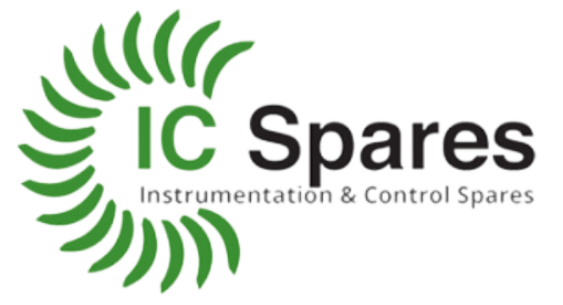
PHONE: 1 (310) 985-7340
EMAIL: SALES@IC-SPARES.COM