The IS200EAUXH1A is a board component (PCB) manufactured by GE for the Mark VI system. The MKVI is a Speedtronic system for the management of gas/steam turbines. The MKVI can manage large and small turbine systems and can be built as a triple modular redundant or a simplex system.
Information about specifications, ranges, types, and accuracy may be accessed by using GE publications like manuals, user guides and datasheets. Please follow all suggested handling procedures.
Inputs: 12 Analog Inputs
Operating Temperature Range: -30 to 65 ºC
Power Supply Voltage: 125 V dc
Compatibility: GE Excitation Gas Turbine Control Systems
Dimensions: Standard PCB Size
Warranty: 1 Year
The IS200EAUXH1A Exciter Auxiliary I/O Interface Board is a crucial component designed by General Electric for integration within the EX2100e Excitation Control system.
It facilitates extended analog input/output functionalities necessary for precise control and regulation of excitation systems in various industrial applications.
The board acts as an interface, enabling seamless communication between the excitation control system and other critical components such as the Mark VI Integrated Control System (ICS), the LS2100e Static Starter, and the human-machine interface (HMI).
As an Exciter Auxiliary I/O Interface Board, the IS200EAUXH1A plays a pivotal role in GE Excitation Gas Turbine Control Systems, specifically within the EX2100e Excitation Control system.
It serves as a bridge between different control elements, facilitating data exchange and signal processing to ensure optimal performance and efficiency of excitation systems.
Analog Inputs: The board offers 12 analog inputs, providing versatility in monitoring and controlling various parameters within the excitation system.
Wide Temperature Range: Operating within a temperature range of -30 to 65 ºC, the board ensures reliable performance even in harsh environmental conditions.
Power Supply Voltage: With a requirement of 125 V DC power supply voltage, the board maintains stable operation throughout its lifespan.
Compatibility: Designed to seamlessly integrate with GE Excitation Gas Turbine Control Systems, the board ensures compatibility with existing setups and configurations.
Compact Design: Featuring a standard PCB size, the board facilitates easy installation and integration within control systems.
The IS200EAUXH1A Exciter Auxiliary I/O Interface Board finds applications across various industries, including:
Power Generation: Used in steam, gas, and hydro generators for efficient control and regulation of excitation systems.
Oil and Gas: Critical for maintaining optimal performance of gas turbine systems in oil and gas operations.
Renewable Energy: Utilized in excitation control systems for renewable energy sources such as hydroelectric power plants.
Manufacturing: Integrated into gas turbine systems in industries with large-scale manufacturing processes.
Utilities: Essential for electric utilities relying on excitation control systems in power plants.
Reliability: The IS200EAUXH1A ensures reliable and consistent performance, contributing to the overall stability of excitation systems.
Flexibility: Compatible with various control system architectures, the board offers flexibility in system design and integration.
Efficiency: By facilitating precise control and regulation, the board enhances the efficiency of excitation systems, resulting in optimized operation and reduced downtime.
Versatility: Suitable for a wide range of industrial applications, the board provides versatility in addressing diverse control requirements.
The installation process for the IS200EAUXH1A board involves several steps:
Mount Removable Terminal Blocks: Begin by mounting the removable terminal blocks onto the thermocouple terminal board.
Verify Compatibility: Ensure that the IS200EAUXH1A board is compatible with the system setup and requirements.
Physically Install the Board: Securely install the IS200EAUXH1A board into the designated slot or area within the system setup.
Connect Inputs and Outputs: Establish connections for the necessary inputs and outputs as per the system’s requirements.
Secure Connections: Ensure all connections are securely fastened to prevent any loose connections that could affect the board’s performance.
Power Supply Connection: Connect the power supply voltage (125 V dc) to the board to ensure proper functioning.
Perform Testing: After installation, conduct functional verification tests to ensure the board is operating correctly within the OEM system setup.
To troubleshoot issues with the IS200EAUXH1A board, you can try the following:
Check Power Supply: Begin troubleshooting power supply issues by verifying that the board is receiving the correct voltage (125 V dc). Use a multimeter to measure the voltage at the board’s power input terminals. If the voltage is incorrect, inspect the power supply unit for damage or faults and replace it if necessary.
Inspect Connections: To address input/output issues, inspect all terminal block connections on the IS200EAUXH1A board. Ensure that wires are properly seated and secured in the terminal blocks. Tighten any loose connections and replace damaged wires or terminal blocks as needed.
Communication Check: Troubleshoot communication issues by examining communication settings and protocols configured on the IS200EAUXH1A board and other system components. Verify that communication parameters match between devices and check for any physical damage to communication cables or connectors.
Component Inspection: Identify and inspect components on the IS200EAUXH1A board for signs of damage or wear, such as burnt marks, bulging capacitors, or discolored resistors. Replace any faulty components with compatible replacements using proper soldering techniques and anti-static precautions.
Firmware Updates: Ensure that the firmware on the IS200EAUXH1A board is up-to-date and compatible with other system components. Refer to the manufacturer’s documentation for firmware update procedures and follow instructions carefully to avoid firmware corruption or installation errors.
If you are unable to troubleshoot the issues yourself, it is recommended to contact a professional technician or the manufacturer for further assistance.
What is the IS200EAUXH1A model?
The IS200EAUXH1A model is an Exciter Auxiliary Interface, which is the definition of the functional acronym EAUX. The printed wiring type for this board is not specified in the search results.
Where can I find the IS200EAUXH1A model?
The IS200EAUXH1A model is available in stock at xrjdcs.com at a beautiful price.
What is the function of the IS200EAUXH1A model?
The IS200EAUXH1A model is an Exciter Auxiliary I/O Interface Board, which is designed and manufactured by General Electric as part of the EX2100e Excitation Control system.
What is the part number of the IS200EAUXH1A model?
The part number of the IS200EAUXH1A model is IS200EAUXH1A.
What is the manufacturer of the IS200EAUXH1A model?
The manufacturer of the IS200EAUXH1A model is General Electric.
What is the technology of the IS200EAUXH1A model?
The IS200EAUXH1A model is a surface mount board.
What is the board size of the IS200EAUXH1A model?
The board size of the IS200EAUXH1A model is 33.0 cm high x 17.8 cm.
What is the weight of the IS200EAUXH1A model?
The weight of the IS200EAUXH1A model is 4 lbs.
What is the availability of the IS200EAUXH1A model?
The IS200EAUXH1A model is available in stock and ships the same day.
What is the country of origin of the IS200EAUXH1A model?
The country of origin of the IS200EAUXH1A model is the USA.
What is the manual of the IS200EAUXH1A model?
The manual of the IS200EAUXH1A model is GEA-S1302A.
What is the functional verification test of the IS200EAUXH1A model?
The IS200EAUXH1AAA undergoes a functional verification test in an actual OEM system setup, ensuring that it meets the highest standards of quality and performance.
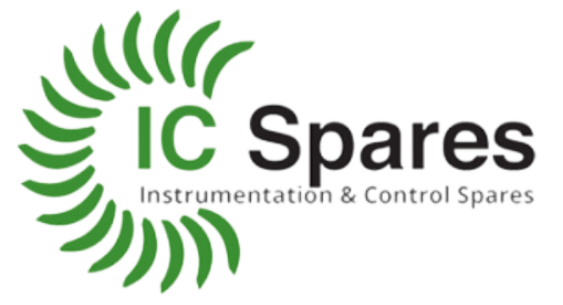
PHONE: 1 (310) 985-7340
EMAIL: SALES@IC-SPARES.COM