The IS220PAICH1B module interfaces one or two Ethernet networks with an analog input terminal board.
It consists of a processor board shared by all Mark VIe distributed I/O packs and an acquisition board dedicated to analog input functions.
With 12 channels per terminal board (10 AI, 2 AO) and a 16-bit analog-to-digital converter, this module facilitates efficient analog input and output operations crucial for data acquisition and processing within control systems.
Its standard scan time is 5 ms (200 Hz), and it features compressor stall detection to ensure timely relay operation and optimal system performance.
Manufacturer: General Electric (GE)
Model Number: IS220PAICH1B
Dimensions: 13.3 cm x 7.08 cm x 3.93 cm
Description: Analog Input/Output pack
Compatibility: Mark VI and Mark VIe devices
Input voltage: 1 – 5 V dc
Output voltage: 5 V dc
Weight: 1 Kg
Mark VIe Compatibility: It works seamlessly with the GE Speedtronic Mark VIe series, offering high-speed networked I/O for simplex, dual, and triple-redundant systems.
Analog Input/Output: Digitizes sensor signals and feeds them to the controller, providing essential analog input and output functionalities.
Ethernet Connectivity: Equipped with dual 100MB full-duplex Ethernet ports for reliable and fast communication within the system.
Multiple PCB Module: Consists of various PCBs with a multilayer design, enhancing performance and reliability.
ControlST Version Compatibility: Requires specific ControlST versions for installation and usage, ensuring seamless integration and functionality.
Reliability and Repair: Known for reliability and durability, with expedited repair options available for quick issue resolution.
Refurbishing: To increase longevity, component replacement, TIL modification, reflow soldering, cleaning, and a protective coating are involved.
Functional Verification Test: Undergoes a Functional Verification Test in an OEM system setup to ensure 100% reliability.
Circuit Board Handling: Requires proper ESD safety precautions during handling to prevent damage.
Industrial Automation: The module digitizes sensor signals to control and monitor industrial processes.
Control Systems: Crucial for regulating and managing parameters within control systems.
Data Acquisition: Facilitates accurate data by converting analog signals into digital data.
Monitoring and Measurement: Utilized for real-time monitoring of various parameters like temperature, pressure, and flow rates.
Process Control: Helps maintain optimal process conditions by adjusting parameters as needed.
Energy Management: Monitors and controls energy consumption to optimize efficiency.
Environmental Monitoring: Collects data on environmental parameters for analysis and compliance.
Safety Systems: The module integrates safety systems for effective monitoring and control.
Compatibility Check: Before starting the installation process, verify the compatibility of the IS220PAICH1B module with your existing system and control software. This step ensures seamless integration and prevents potential compatibility issues later.
Power Off: Before installation, powering off the entire system and following all recommended safety precautions is crucial. This includes disconnecting power sources, ensuring proper grounding, and using appropriate personal protective equipment (PPE) to prevent electrical hazards.
Physical Installation: Insert the IS220PAICH1B module into the designated slot or rack within the control system. Ensure the module is correctly aligned and securely seated to prevent any loose connections or misalignments affecting its performance.
Connection: Connect the module to the appropriate power source according to the specifications provided. Ensure that all necessary cables and connections are properly secured to prevent loose connections or electrical faults.
Configuration: Once the module is physically installed, configure it according to your control system’s specific requirements. This includes setting up analog input and output parameters, addressing communication settings, and configuring additional features or functionalities.
Testing: After the initial setup, conduct thorough testing to verify that the module functions correctly. Test all analog input and output channels and any additional features or functionalities to ensure that they are working as expected.
Functional Verification: Perform a functional verification test to ensure that all inputs and outputs function correctly and that the module communicates effectively with the control system. This step helps identify potential issues or inconsistencies that need to be addressed before the system goes live.
Power Supply Problems: If the module is experiencing power supply issues, ensure it receives the correct voltage (typically 28 V dc). Check for any loose connections or damaged cables that may be interrupting the power supply.
Communication Errors: If communication errors occur between the module and the control system, verify that the network connectivity is stable and that the module is properly configured. Check for any network configuration issues, such as IP address conflicts or incorrect subnet settings, that may be causing communication problems.
Analog Input/Output Errors: If there are analog input or output errors, double-check the configuration settings for the analog channels. Ensure the input and output parameters are correctly set up and the wiring connections are secure and properly terminated.
Component Failure: Monitor the module for signs of component failure, such as overheating, unusual noises, or visual damage. To restore the module’s functionality, any components that appear faulty or malfunctioning may need to be replaced.
Improper Handling: If the module was improperly handled during installation or maintenance, it may have sustained damage that affects its performance. To prevent damage during handling, review the handling procedures and ensure that proper ESD safety precautions are followed.
Firmware/Software Issues: If there are firmware or software-related issues, update the ControlST versions for compatibility with the module. Ensure that the module’s firmware/software is up to date and compatible with the control system software to prevent software-related issues.
Circuit Board Handling: Due to the module’s static-sensitive nature, minimize hands-on contact with the conducting areas of the circuit board. Follow proper ESD safety precautions during handling to prevent damage to sensitive components and circuits.
What is the IS220PAICH1B module used for?
The IS220PAICH1B module facilitates analog input and output functions within control systems, which is crucial for data acquisition and processing in industrial applications.
What are the system requirements for installing the IS220PAICH1B module?
The system requirements include compatibility with existing control software, a 28 V DC power supply, and proper input/output configurations.
How can common issues with the IS220PAICH1B module be fixed?
Check connections, verify configurations, and conduct thorough testing to fix common issues like power supply problems or communication errors.
What are the key features of the IS220PAICH1B module?
Key features include analog input/output handling, Ethernet connectivity, multiple PCB module design, and compatibility with ControlST versions.
How is the IS220PAICH1B module integrated into control systems?
The module is the electrical interface between I/O networks and an analog input terminal board, facilitating communication and data acquisition.
What are the power supply specifications for the IS220PAICH1B module?
The module typically requires a 28 V DC power supply for specific functions, such as PT In (SPRO/TPRO) and Speed In (SPRO/TPRO).
What are the communication interfaces supported by the IS220PAICH1B module?
The module includes dual 100MB full-duplex Ethernet ports for reliable and fast communication within the system.
How can the IS220PAICH1B module be refurbished to increase longevity?
Refurbishing may involve component replacement, TIL modification, reflow soldering, standard cleaning, and protective coating application.
What are the best practices for handling the IS220PAICH1B module to prevent damage?
Handle the module carefully, follow ESD safety precautions, and minimize hands-on contact with the conducting areas of the circuit board.
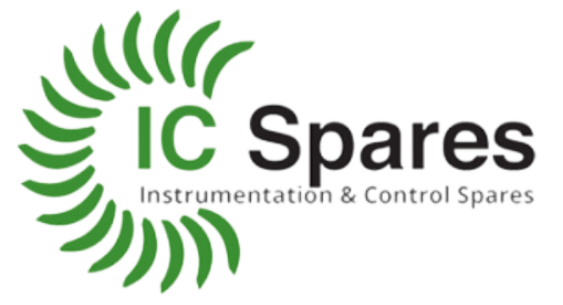
PHONE: 1 (310) 985-7340
EMAIL: SALES@IC-SPARES.COM